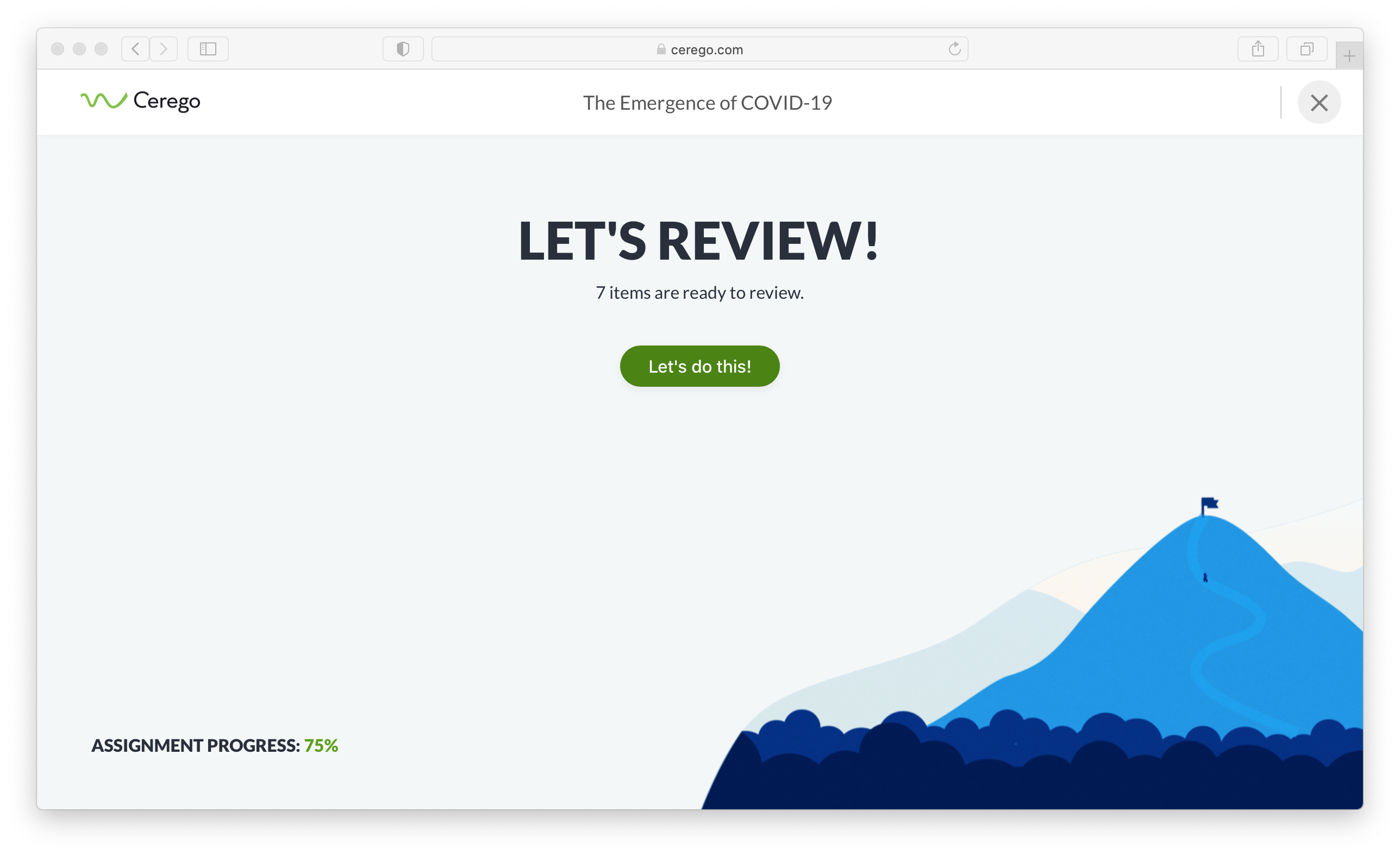Resources > Using Cerego > Learn
Cerego's unique, AI-driven learning engine makes sure you study only what you need, right when you need it.

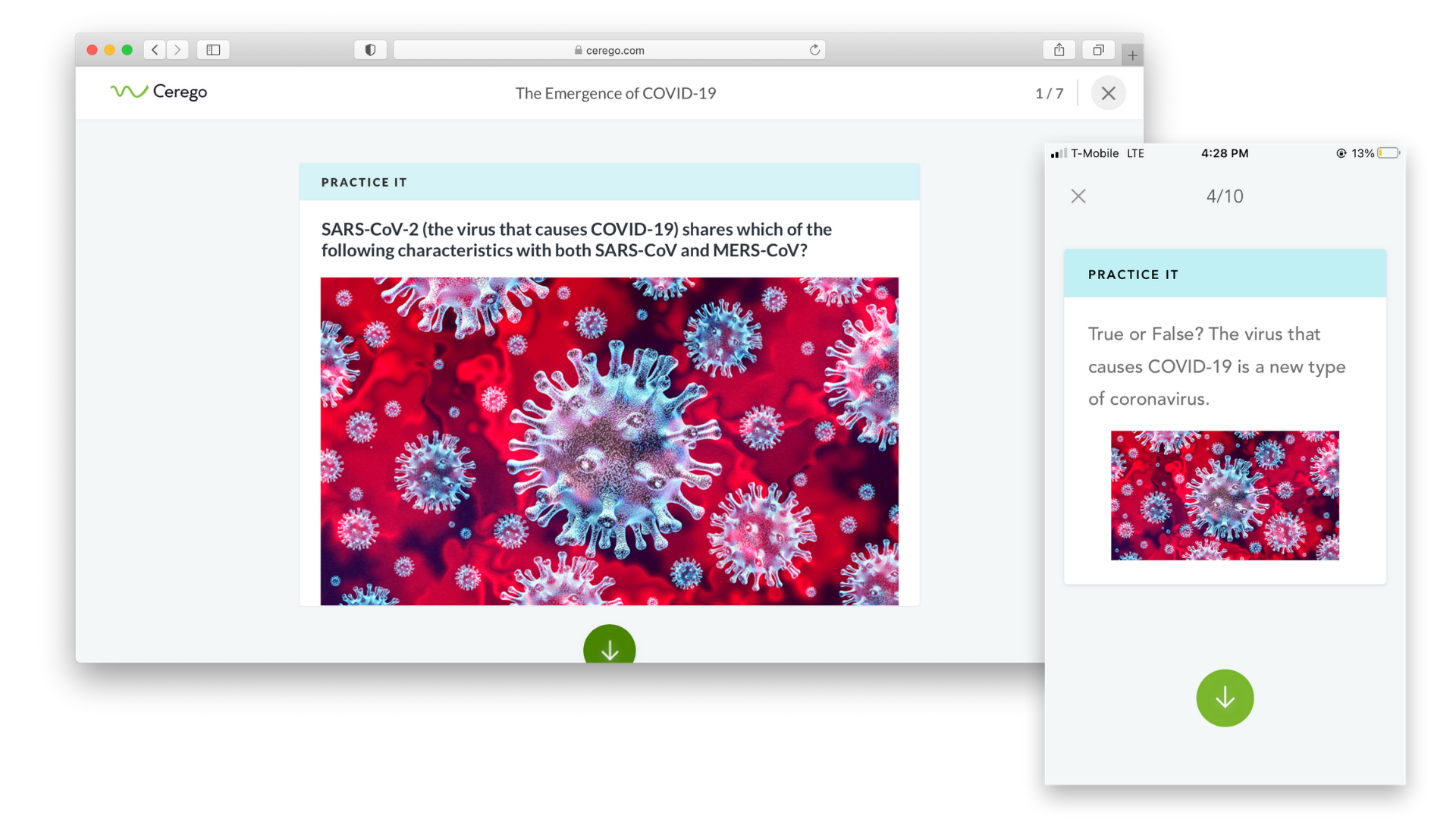
Cerego's Apps for iOS and Android allow you to learn no matter where you are, and data shows that learners using our mobile apps learn 2x more than those using only desktop computers. Use in offline mode and sync whenever you're connected.

Unlike traditional test-based learning, Cerego incorporates quizzes into every micro-learning session, helping build stronger retention as well as giving you a clear view of your memory as it evolves in real time, for every concept you learn.

Add an adaptive, personalized learning experience to your LMS. When Cerego integrates with your LMS, there's no need to create a new account — just log in through your instructor-provided magic link.