Resources > Using Cerego > Create
If you are an administrator or instructor in Cerego, you'll have the ability to create content in your account, and publish it to learners.
Whether you are migrating existing content into Cerego, or starting from scratch, our unique suite of content creation tools are there to help you every step of the way.
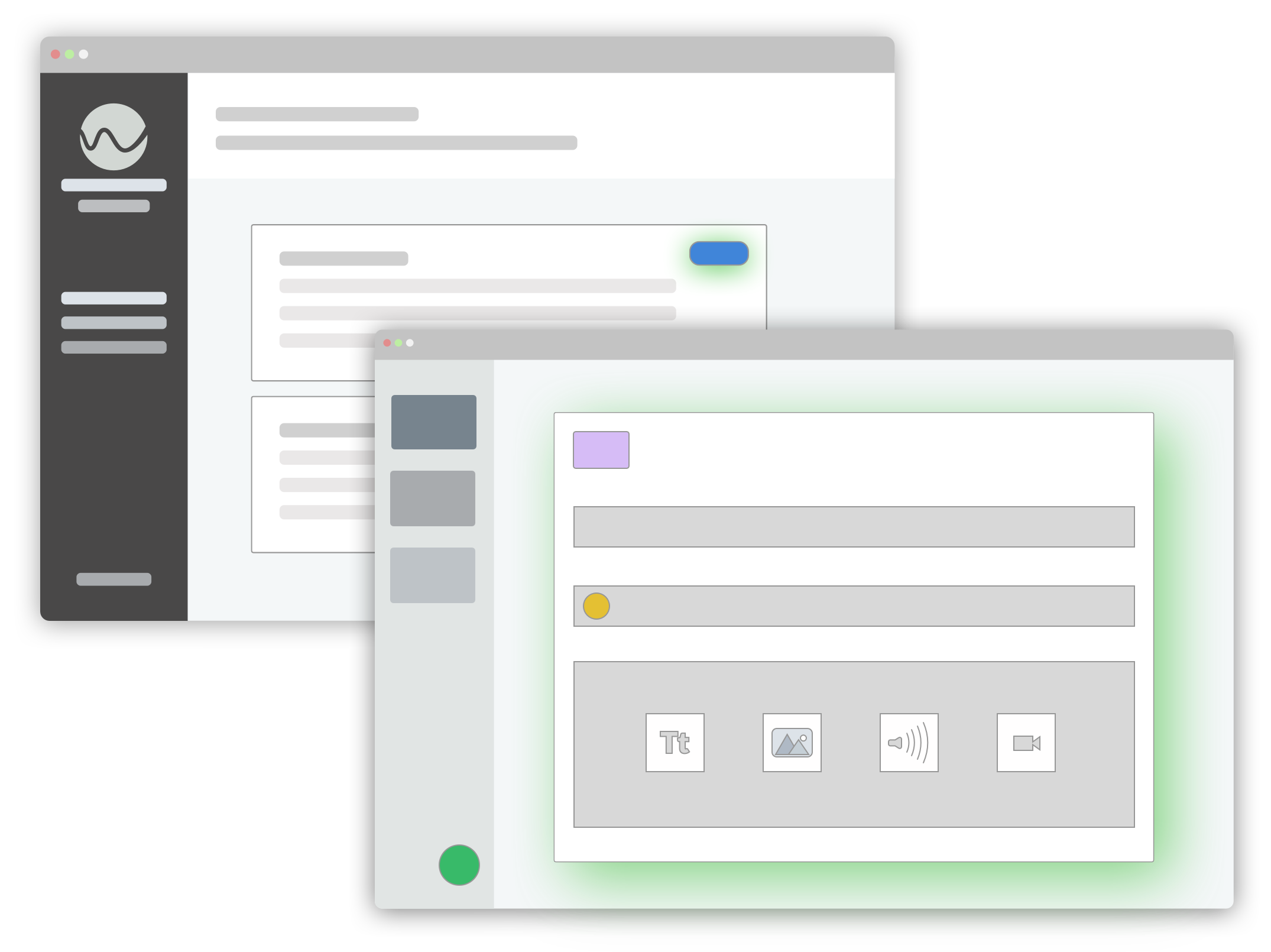
In Cerego, the first step in creating content manually is to build a Course. Once you have a course, you can add as many assignments as you'd like. There are three types of Assignments in Cerego: Learning Sets, Assessments, and Surveys. If you already have all the content you need, you can upload it into Cerego using our Bulk Upload and SCORM features.
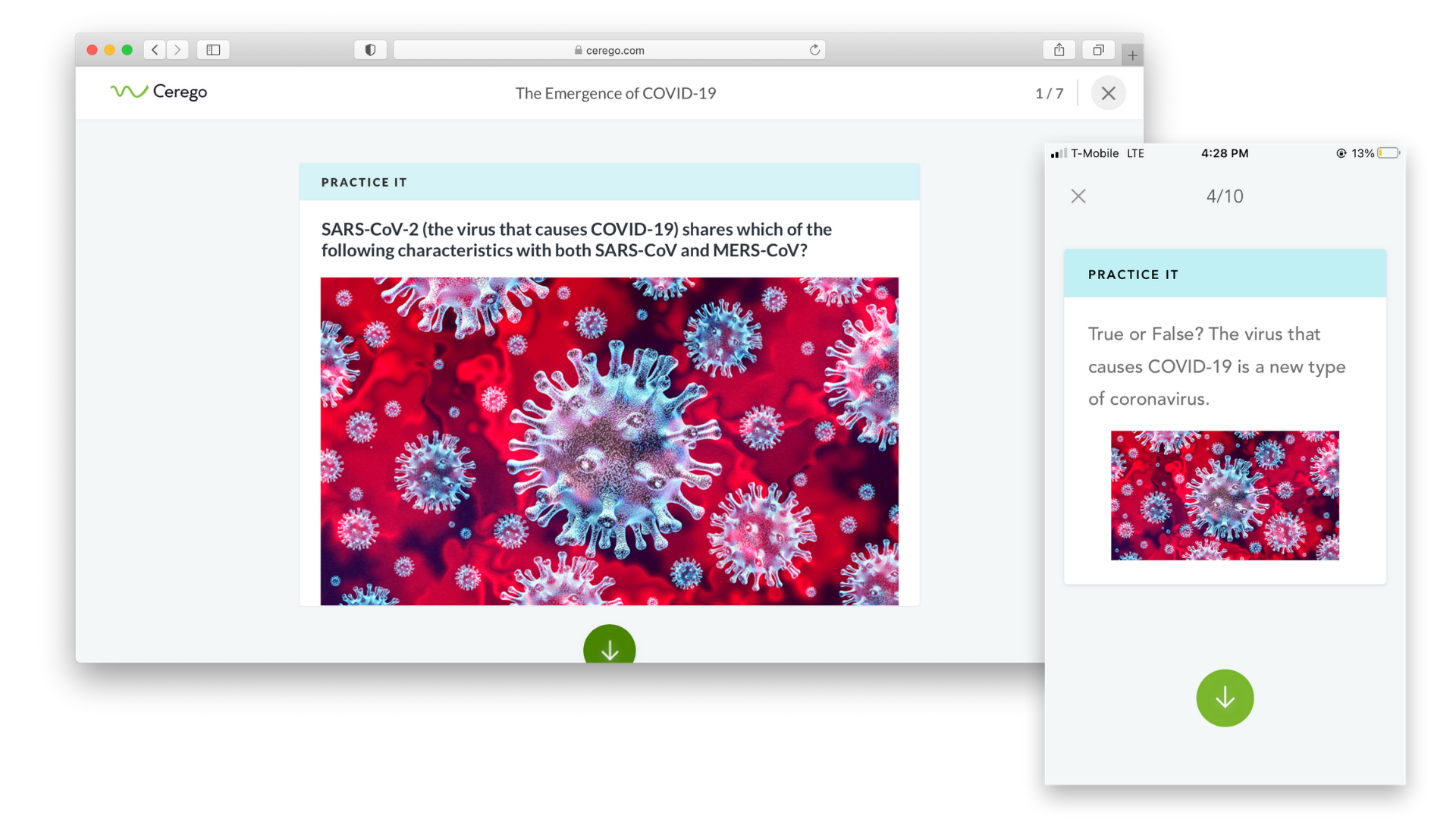
With Cerego, you can create Learning Sets that include both study and practice items, promoting active learning and engagement with the content.
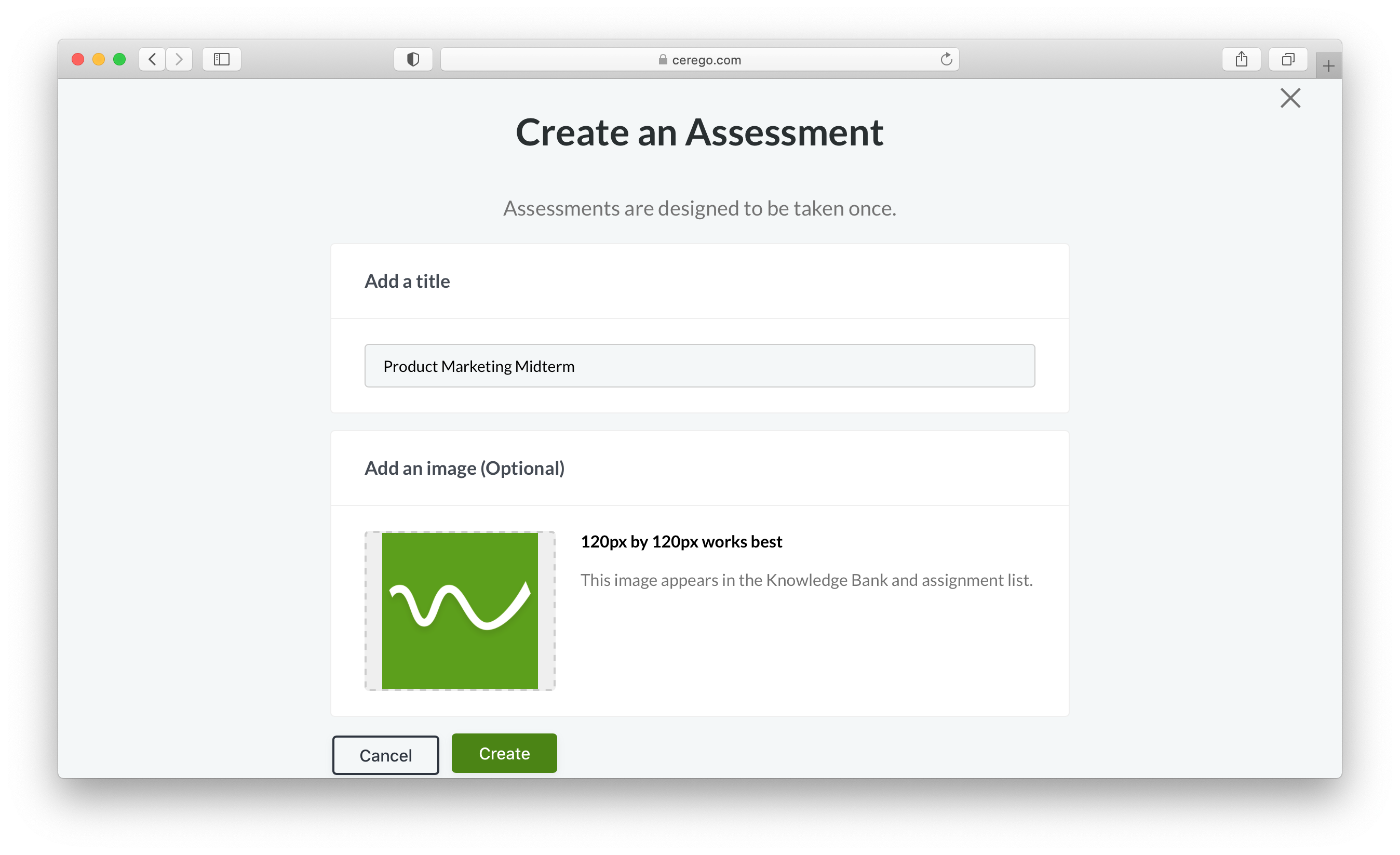
You can also use the same process to build one-time exams called assessments. These are similar to traditional tests, and can be used to validate the Cerego Readiness Score™ for each learner — a living measurement of their knowledge that evolves over time.
.gif?width=600&name=ezgif.com-gif-maker%20(2).gif)
Cerego surveys are a great way to collect meaningful feedback that may not be obvious from coursework, as well as gauge intangibles like learner confidence or enjoyment of the materials.
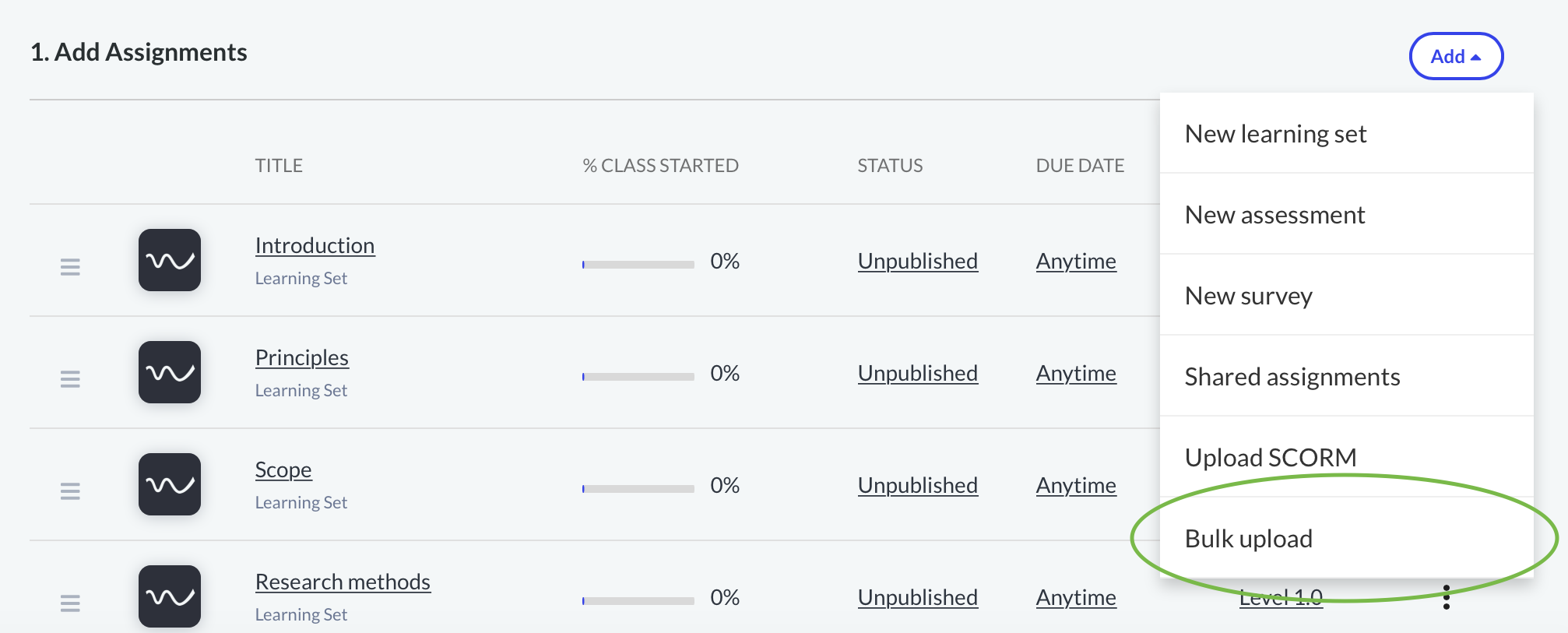
Create and upload learning sets through a simple spreadsheet, reducing friction for content managers and getting you up and running faster than ever. This also allows non-Cerego users to create content that can be easily loaded into the platform and delivered to learners.
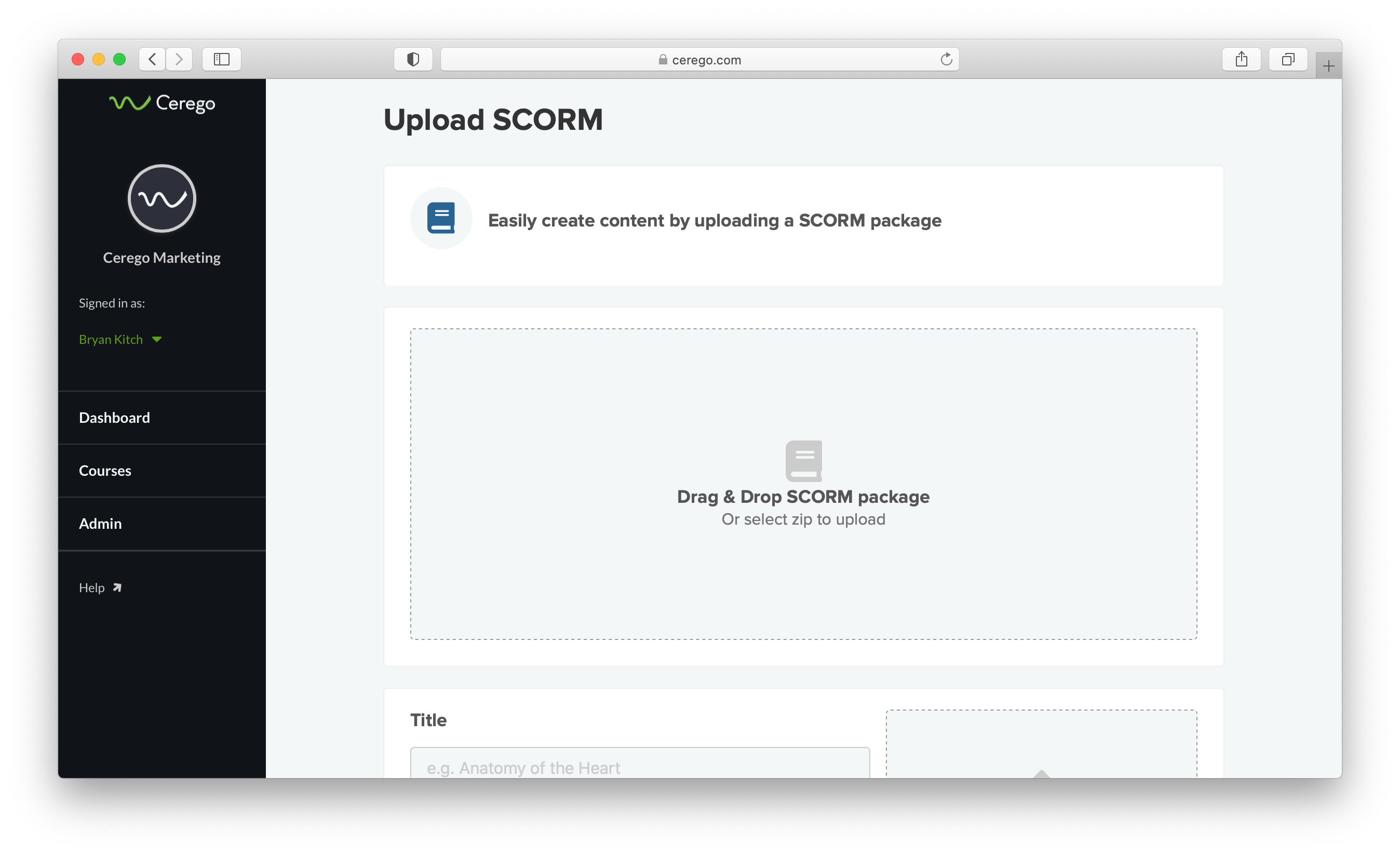
Bring in any SCORM materials you’ve created elsewhere. We’ll present it as designed, and can report when your learners have completed it.