Over the past week, we’ve made the site easier to use in a number of ways.
First up, we increased the size of images in the learning app. We sympathized with everyone who felt the images were a little hard to study from. The current size should make studying much easier on the eyes!
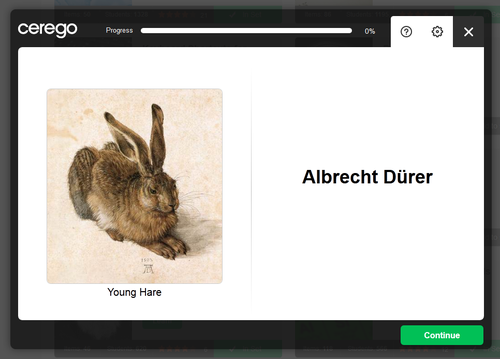
We also got feedback that for certain courses the study timer was too short, so we doubled the timer length. And if the timer is still too fast for you, you can now go into the app settings area and turn it off.
There’s also a new interface for adding images (either for course images or items). In addition to uploading your own images or searching Flickr, you can also link to the url to any image on the web.
Finally, we made a few more minor tweaks to the course edit page. We added a learn button at the top so you don’t have to scroll down past all your items to study anymore, and we added a “Go to course” button to return to the main course view.
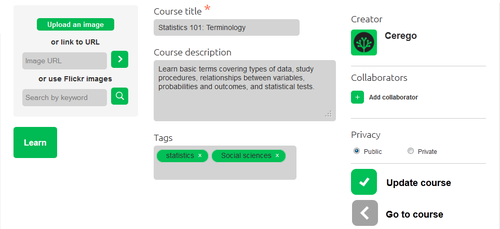
Next up is a number of major new features including:
- Better study guidance
- New progress visualizations
- Bulk upload tools
More on those very soon!


